How to Use Google Flights to Get the Best Flight Deals
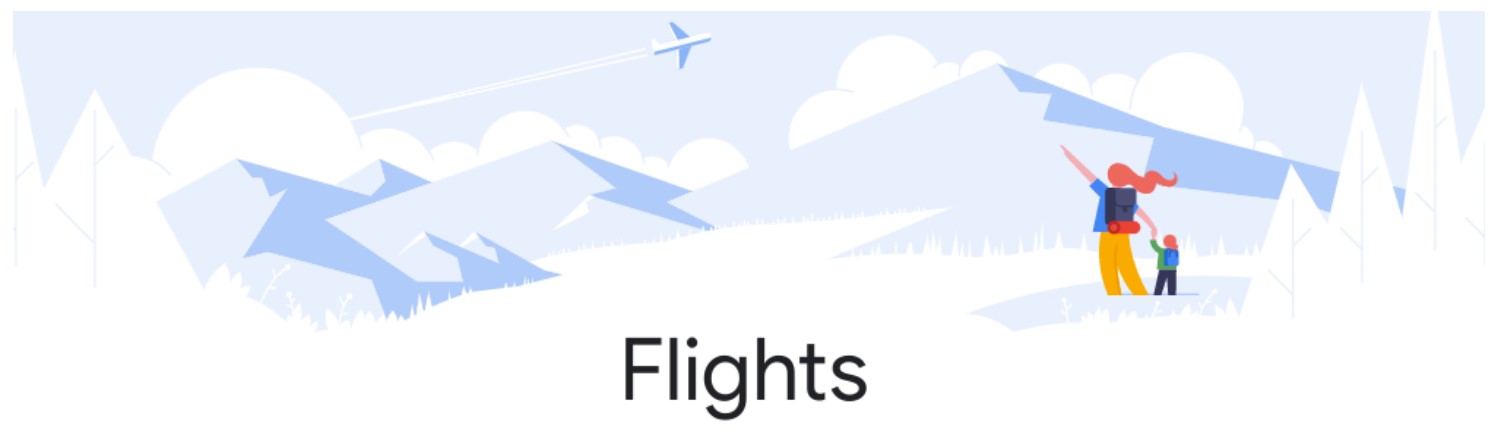 When planning to go somewhere very far from home, many people make the decision to fly. Not only is it amazing to see the world look so small beneath you, but it’s also more relaxing than having to drive very long distances. If you’ve ever researched or booked a flight before, you may be familiar with the tediousness of it all. It can be nerve-wracking to feel like all the pressure is on your shoulders while researching flights. There is, however, a way to make this easier for our fellow flyers: Google Flights.
When planning to go somewhere very far from home, many people make the decision to fly. Not only is it amazing to see the world look so small beneath you, but it’s also more relaxing than having to drive very long distances. If you’ve ever researched or booked a flight before, you may be familiar with the tediousness of it all. It can be nerve-wracking to feel like all the pressure is on your shoulders while researching flights. There is, however, a way to make this easier for our fellow flyers: Google Flights.
Unlike Online Travel Agencies (OTAs), Google Flights allows you to break down your trip easily and effectively while sometimes allowing you to even book directly with the airline. Google Flights, as the name suggests, is a part of the famous search engine: Google. Not only can using Google Flights make your life that much easier by comparing prices for multiple dates so you can easily see the best deals, but it can also help you in ways that may not be completely obvious at first glance.
To find Google Flights, simply type into your Google search engine box “Google Flights” or click here to take you directly to the page. Keep reading to learn more about Google Flights and how to use it to get the best flight deals possible!
A Quick Checklist for Using Google Flights
When using Google Flights, it’s good practice to have the following with you so as to make it the fastest and easiest experience possible:
- Departure/Arrival Locations
- Departure/Arrival Dates
- Your overall flying budget that includes checked baggage if needed
- The number of people you are traveling with and their ages
- The amount of carry-on bags you have
- Any extra information or preferences for your specific situation
How to Set Your Destination and Dates
First things first when using Google Flights, it needs to know where you are leaving from, where you are going, and when. These are the crucial backbones of any travel plan.
Setting your departure location, destination, and dates is very easy, as it is the first thing you are going to see when going to Google Flights.
For example, if you were leaving from Athens, Greece and you wanted to go to Philidelphia, PA, USA from June 06 to June 09, this is how it would look on your screen:

Pay close attention to the “round trip”, the 1 person symbol, and the “economy” choices above your departure location, as this will dramatically affect the prices you are shown.
If this is your first time flying, or if it has been a while, “round trip” and “economy” may be unfamiliar to you. If you need a refresher, no worries. “Round trip” refers to whether or not you will need two flights: one to get to your destination and one to get back to your original departure location. If this is not what you need, simply click the small arrow to the right of “round trip” and chose either “one-way” (meaning no return flight back to your original departure location) or “multi-city” (meaning you will be flying to multiple different cities throughout your journey).
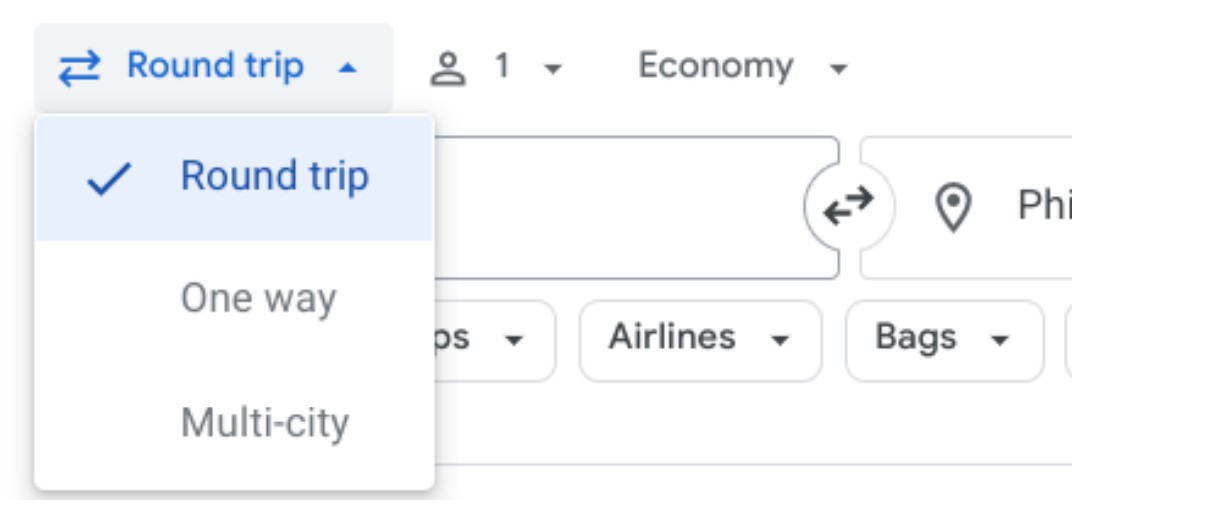
As for “economy”, this is the most common section, or “class”, people choose to sit in as it tends to be the cheapest. However, there is also premium economy, business, and first-class to choose from. To choose a different class, simply click the small arrow to the right of “economy”.
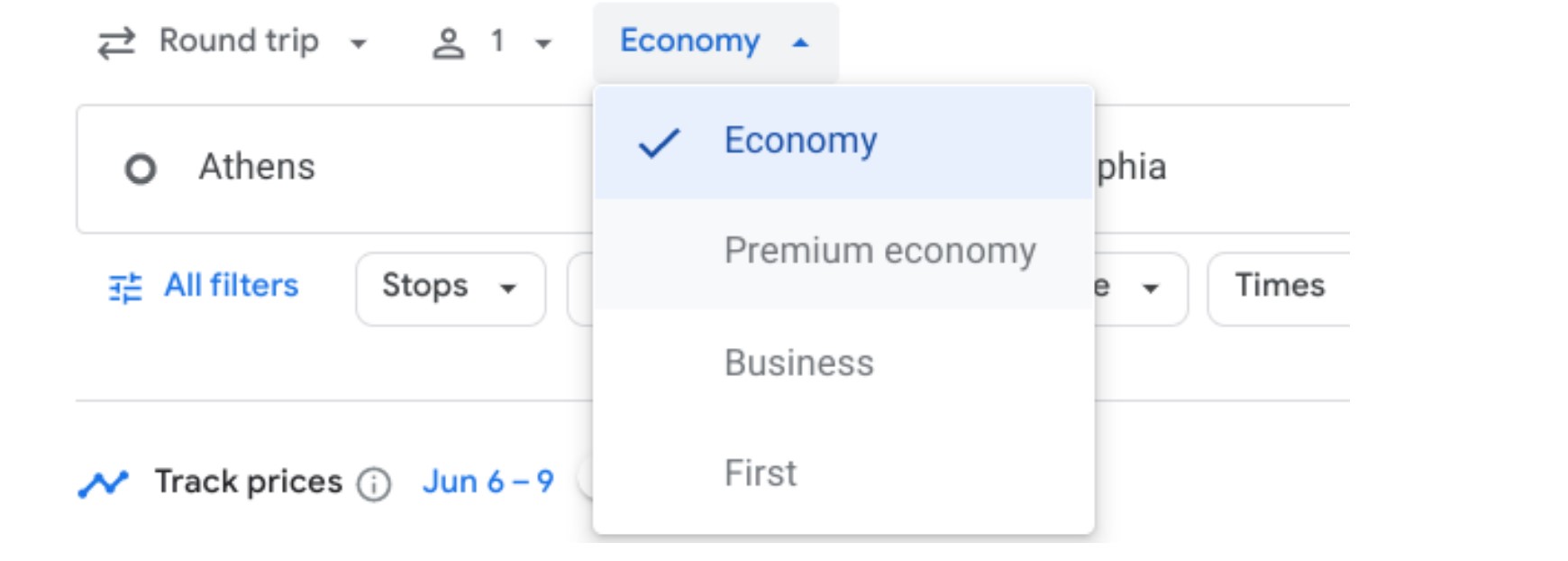
When it comes to choosing how many people are flying with you, be sure to distinguish between adults, children, and infants as this will affect the price. To change how many people are flying with you, simply click the small arrow to the right of the “1” for 1 person.
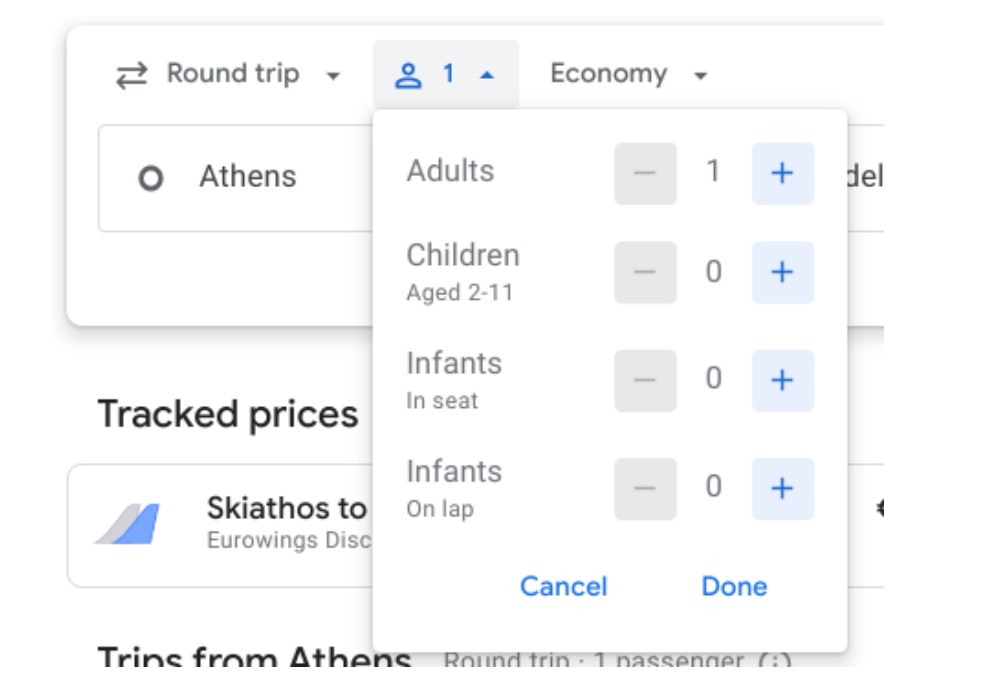
How to Take Advantage of Filters in Google Flights
After you fill in your departure location, destination, and dates, click “search”. The screen will change and you will now see filters beneath the locations and dates.
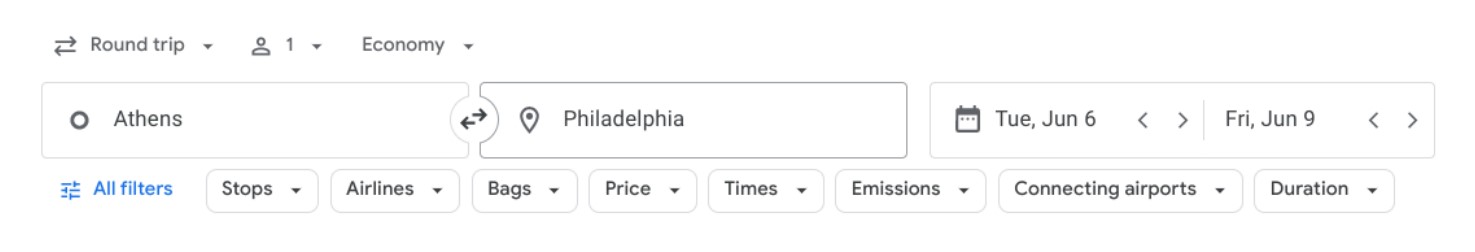
Using these filters will better allow Google Flights to give you accurate pricing. You can filter how many carry-on bags you will have, what times you would like to depart or arrive, how long the flight is, etc.
These can be very helpful to make the most of using Google Flights, so be sure to use them!
How to Get the Best Deals on Prices Using Google Flights
If you are unsure of what date is the best time to book your flight, fear not! Google Flights makes comparing the average prices for each date super easy! All you have to do is click the small calendar located next to your departure date.

From here, a small window will open showing you the average prices for every date. Keep in mind that if the date is empty, then there are no flights on that day available.
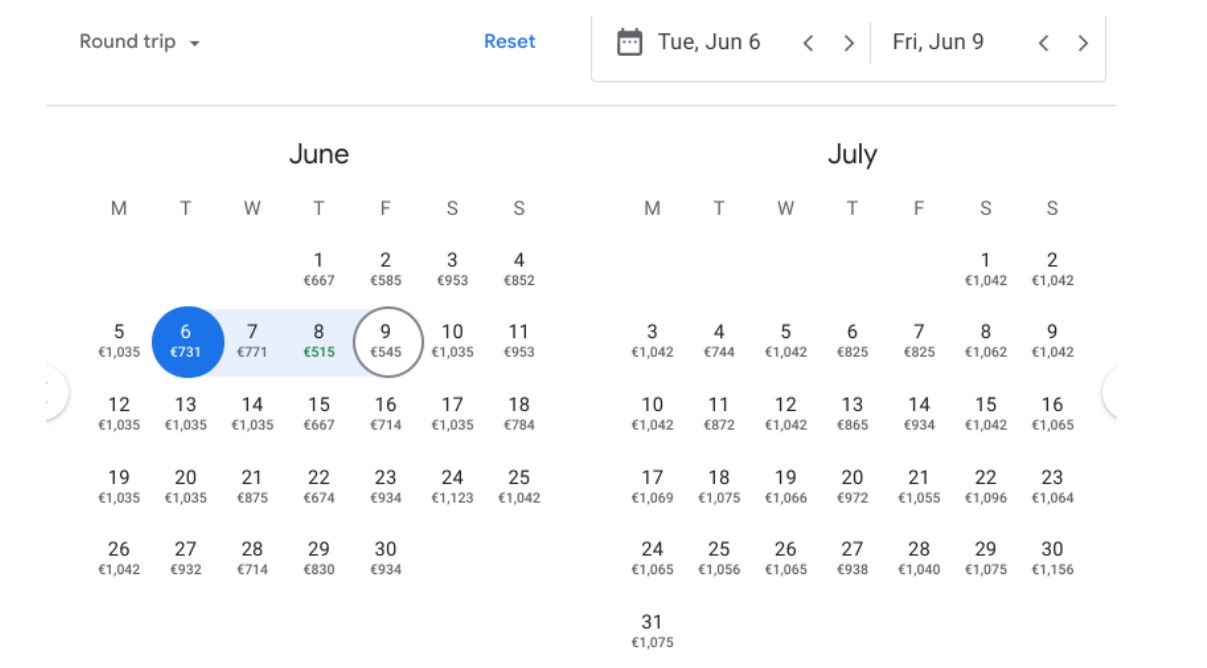
This allows you to quickly and easily compare the average prices, which can not only help you to determine when may be the best time to travel, but it also can save you money in the process!
How to Know Which Flights Are the Best for You
When you hit search after entering your locations and dates, Google Flights will immediately show you the best departure flights that match your search, along with which airline they are with.

Before you panic! No, those flights are not 20-something hours long. Google Flights calculates the amount of time your entire trip will take for your convenience. As you can see in the example photo, some of these flights have stops where you board a different plane. The time in between these extra flights is added to the overall travel time Google Flights shows you.
To see more information about each flight, click the arrow to the right of the prices. Keep in mind that the green prices are the best ones!

Here you will see a breakdown of the flights. Use this to your advantage as it can give you important information that can help you determine which flight is best for your trip!
How to Choose Your Departure and Return Flights
After looking at each departure flight, simply click on the one you wish to be on.
Once you have chosen a departure flight, it is time to choose a return flight. This process is very much the same as choosing a departure flight; however, you don’t need to enter all your filters or information again. Google Flight remembers the information you provided and will immediately give you return flight options based on that information.

How to Book Your Trip Using Google Flights
Once you have chosen your departure and return flights, Google Flights will give you a quick breakdown of what your flights would look like.

If you scroll to the bottom of the page, you can see how your price matches up to the average prices of similar trips!
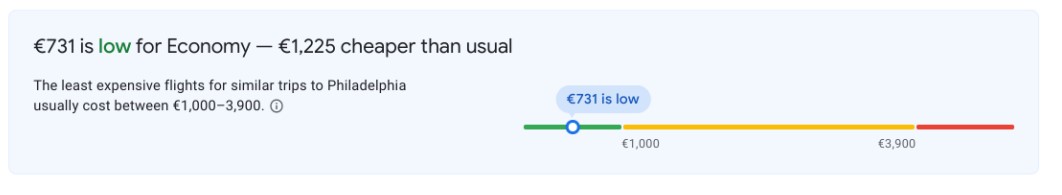
If you haven’t quite made up your mind yet, or you want to see if prices will drop, you can click the “track prices” button underneath the price. This will automatically send an email to the Google account already logged into your device.
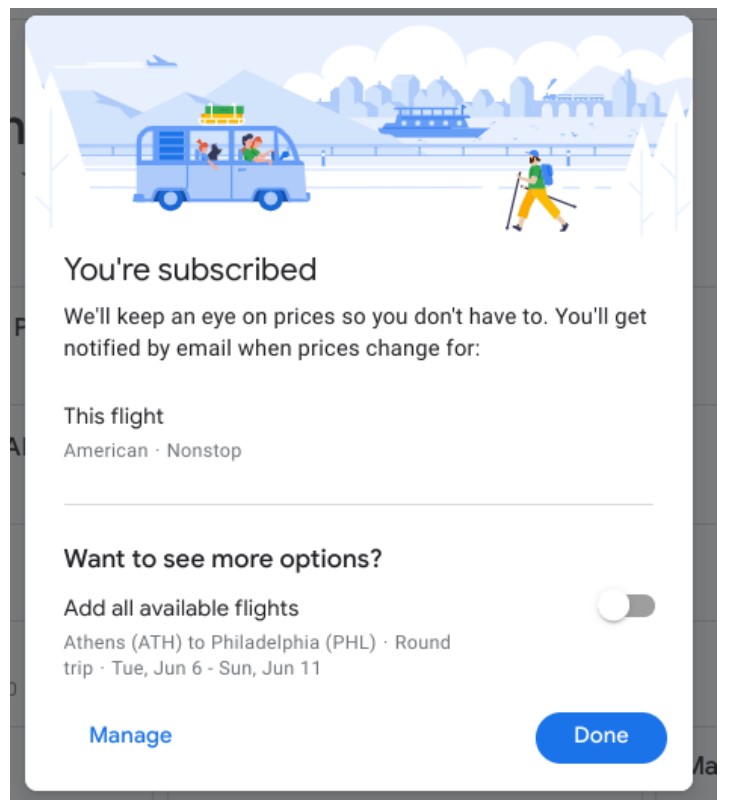
If you are ready to book your flight, simply scroll down below your flight breakdown to see your booking options.

Simply click which cabin you would like to sit in. As you can see, Google Flights provides detailed descriptions of each one so you can make the most informed decision possible. From here, you will be taken to the airline’s website, to complete the booking process, but don’t worry! You don’t have to start completely over! Google Flights will give the airline’s website all the information it has!
Unfortunately, some airlines will require you to call them directly in order to book a flight with them, but don’t worry! Having your breakdown provided by Google Flights will allow you to easily and effectively book your flights, as you will have much of the flight information you need available right in front of you!
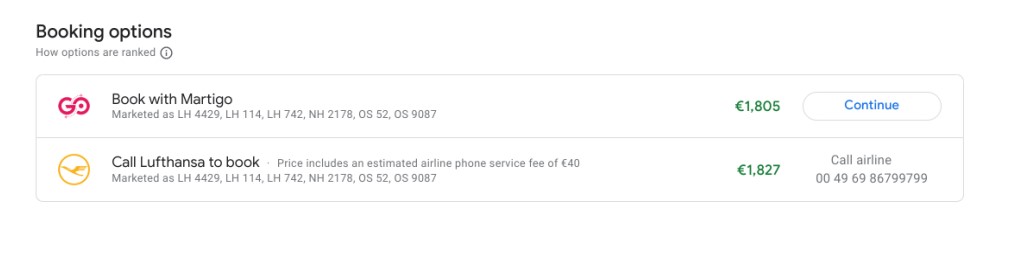
Conclusion
Congratulations! At this point, you’ve either booked that long-awaited trip or you’ve got a better idea of what you want and need for your trip! Either way, we can consider that a success! Google Flights is a great tool to use to gain more information on a potential flight or to even book your flight once you’re plans are in motion. Remember when using Google Flights that it is easier to have all the information you need next to you for easy access. Remember to also use the“filters”option to help Google Flights show you the best flights suited for your travel plans and needs possible!
